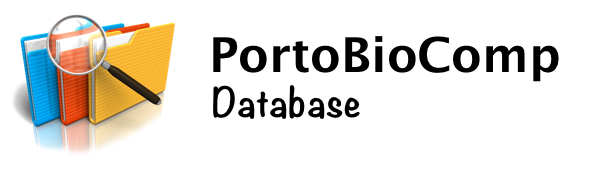User Tools
Sidebar
compasm
This is an old revision of the document!
Table of Contents
CompASM
Operating systems: Windows, MacOS and Linux.
Contacts : Nuno Sousa Cerqueira Pedro A. Fernandes Maria João Ramos
Citation :
CompASM: an Amber-VMD alanine scanning mutagenesis plug-in.
J. Ribeiro, N. M. F. S. A. Cerqueira, I. S. Moreira, P. A. Fernandes AND M. J. Ramos
Theoretical Chemistry Accounts, 2012, 131:1271
10.1007/s00214-012-1271-2
1. Introduction
### ###
2. ScreenShots
Nothing was found.
3. Download
In order to run the compASM plug-in, the Visual Molecular dynamics software (VMD) must be installed. It can be found at http://www.ks.uiuc.edu/Research/vmd/ .
4. Installation
The compASM plug-in runs in any platform where VMD runs, i.e., Windows, OSX and LINUX.
- Install the VMD software ( if you haven't yet installed).
- Extract vmdMagazine.zip file to a directory in the disk.
- Once unpacked, we need to let VMD know of this location. To do so, edit your VMD start-up file and add the biopathfinder plugin directory to the auto_path variable (see below).
- Once this procedure is complete the BioPathFinder plugin can be found at the VMD extensions menu (CompBioComp»vmdMagazine).
compasm.1380728013.txt.gz · Last modified: 2013/10/02 16:33 by nuno
Except where otherwise noted, content on this wiki is licensed under the following license: CC Attribution-Share Alike 3.0 Unported