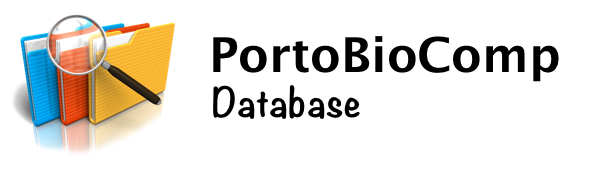molup
Differences
This shows you the differences between two versions of the page.
|
molup [2018/02/02 09:47] nuno Windows compatibility |
molup [2018/10/11 17:17] (current) nuno |
||
|---|---|---|---|
| Line 4: | Line 4: | ||
| //Operating systems: macOS, Linux, and **Windows (NEW)**// | //Operating systems: macOS, Linux, and **Windows (NEW)**// | ||
| - | [[|{{:b-download.png?direct&100}}]] | + | [[https://github.com/portobiocomp/molUP|{{:b-download.png?direct&100}}]] |
| Contacts : [[henrique.fernandes@fc.up.pt|Henrique Silva Fernandes]] [[mjramos@fc.up.pt|Maria João Ramos]] [[nscerque@fc.up.pt|Nuno Sousa Cerqueira]] | Contacts : [[henrique.fernandes@fc.up.pt|Henrique Silva Fernandes]] [[mjramos@fc.up.pt|Maria João Ramos]] [[nscerque@fc.up.pt|Nuno Sousa Cerqueira]] | ||
| ---- | ---- | ||
| + | |||
| + | ~~REDIRECT>https://biosim.pt/molup/~~ | ||
| ===== 1. Introduction ===== | ===== 1. Introduction ===== | ||
| molUP is a VMD extension that provides a simple manner for loading and saving Gaussian files, and analyze related results. | molUP is a VMD extension that provides a simple manner for loading and saving Gaussian files, and analyze related results. | ||
| Line 32: | Line 34: | ||
| {{:mm:molup_00001.png?direct&200|}}{{:molup_00002.png?direct&200|}}{{:molup_00003.png?direct&200|}}{{:molup_00004.png?direct&200|}}{{:molup_00005.png?direct&200|}} | {{:mm:molup_00001.png?direct&200|}}{{:molup_00002.png?direct&200|}}{{:molup_00003.png?direct&200|}}{{:molup_00004.png?direct&200|}}{{:molup_00005.png?direct&200|}} | ||
| ===== 3. Download ===== | ===== 3. Download ===== | ||
| - | Current version: 1.1.0 | + | The software was migrated to GitHub. Please, visit https://github.com/portobiocomp/molUP to download molUP (Available for macOS, Linux, and Windows). |
| - | + | ||
| - | [[https://goo.gl/DAHxzR|Download macOS]] | [[https://goo.gl/mCq6bT|Download Linux]] | [[https://goo.gl/2Xwbpn|Download source code]] | + | |
| - | + | ||
| - | ---- | + | |
| - | + | ||
| - | Version History: | + | |
| - | //none// | + | |
| ===== 4. Installation ===== | ===== 4. Installation ===== | ||
| - | === macOS === | + | The details about the installation can be founded on the GitHub repository: https://github.com/portobiocomp/molUP |
| - | 1. Open molUP.dmg. | + | |
| - | + | ||
| - | 2. Double click on the icon. | + | |
| - | {{ ::image.jpg?direct&400 |}} | + | |
| - | 3. Follow the installation instructions. | + | |
| - | + | ||
| - | {{ :image_1.jpg?direct&400 |}} | + | |
| - | {{ :image_2.jpg?direct&400 |}} | + | |
| - | {{ :image_3.jpg?direct&400 |}} | + | |
| - | + | ||
| - | === Linux === | + | |
| - | 1. Untar molUP.tar. | + | |
| - | {{ ::molup_linux00001.png?direct&400 |}} | + | |
| - | {{ ::molup_linux00002.png?direct&400 |}} | + | |
| - | 2. Open the molUP_Installer directory and run the installer ($./molUP). | + | |
| - | {{ ::molup_linux00003.png?direct&400 |}} | + | |
| - | + | ||
| - | 3. Follow the installation instructions. | + | |
| - | + | ||
| - | {{ :image_1.jpg?direct&400 |}} | + | |
| - | {{ :image_2.jpg?direct&400 |}} | + | |
| - | {{ :image_3.jpg?direct&400 |}} | + | |
molup.1517564840.txt.gz · Last modified: 2018/02/02 09:47 by nuno
Page Tools
Except where otherwise noted, content on this wiki is licensed under the following license: CC Attribution-Share Alike 3.0 Unported