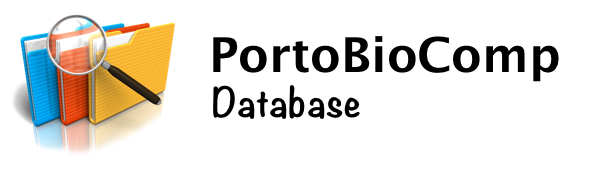chem-path-tracker
Differences
This shows you the differences between two versions of the page.
|
chem-path-tracker [2013/11/18 19:00] nuno |
chem-path-tracker [2014/02/05 16:36] (current) nuno [5. Tutorial] |
||
|---|---|---|---|
| Line 29: | Line 29: | ||
| <note tip> | <note tip> | ||
| - | * Chem-Path-Tracker Plug-in : {{:software:vmdmagazine:download:vmdmagazinev1.0.zip| Version 1.0}} | + | * Chem-Path-Tracker Plug-in : {{:software:biopathfinder:chempathtracker.zip| Version 1.0}} |
| Line 39: | Line 38: | ||
| - Install the VMD software ( if you haven't yet installed). | - Install the VMD software ( if you haven't yet installed). | ||
| - Extract chemPathTracker.zip file to a directory in the disk. | - Extract chemPathTracker.zip file to a directory in the disk. | ||
| - | - Once unpacked, we need to let VMD know of this location. To do so, edit your VMD start-up file and add the Chem-Path-Tracker plugin directory to the auto_path variable (see below). | + | - Run the installer available in the directory of chemPathTracker. (If it does not work type in a terminal shell the command: wish install.tcl) |
| - Once this procedure is complete the Chem-Path-Tracker plugin can be found at the VMD extensions menu (PortoBioComp>>Chem-Path-Tracker). | - Once this procedure is complete the Chem-Path-Tracker plugin can be found at the VMD extensions menu (PortoBioComp>>Chem-Path-Tracker). | ||
| \\ | \\ | ||
| + | Note: Tcl/tk software must be installed on the computer ([[http://www.activestate.com/activetcl/downloads]]). | ||
| - | === 4.1. Automatic Installation === | ||
| \\ | \\ | ||
| - | <WRAP column 20%> | ||
| - | {{ ::logo-install.png?direct&120|}} | ||
| - | </WRAP> | ||
| - | |||
| - | ### | ||
| - | Chem-Path-Tracker includes a package that installs the plug-in automatically. | ||
| - | To run the installer package click in the install.tcl file that is available on the Chem-Path-Tracker main directory and follow the instructions provided in the GUI. | ||
| - | ### | ||
| - | Note: A tcl/tk software must be installed on the computer ([[http://www.activestate.com/activetcl/downloads]]). | ||
| - | |||
| - | \\ | ||
| - | |||
| - | === 4.2. Manual Installation. === | ||
| - | \\ | ||
| - | | ||
| - | The manual installation of Chem-Path-Tracker requires a certain knowledge regarding the terminal shell. If you do not know how to use it, use the automatic installation. | ||
| - | |||
| - | |||
| - | == How to edit the .vmdrc file in Linux and Mac operating systems == | ||
| - | |||
| - | |||
| - | * Edit the file located at $HOME/.vmdrc. | ||
| - | * For example if the chemPathTracker directory is locate at /home/nuno/VMD_Magazine, add to the file the following lines to the end of the file: | ||
| - | |||
| - | lappend auto_path /home/nuno/chemPathTracker | ||
| - | |||
| - | vmd_install_extension VBox "::VBox::vBox" "PortoBioComp/Chem-Path-Tracker" | ||
| - | |||
| - | == How to edit the .vmdrc file in Windows operating systems == | ||
| - | |||
| - | * Edit the file located at C:\Documents and Settings\User directory\.vmdrc. | ||
| - | * If the chemPathTracker directory is locate at c:\chemPathTracker then the following lines should be added to the end of the .vmdrc file. | ||
| - | |||
| - | lappend auto_path c:\chemPathTracker | ||
| - | vmd_install_extension VBox "::VBox::vBox" "PortoBioComp/Chem-Path-Tracker" | ||
| ===== 5. Tutorial ===== | ===== 5. Tutorial ===== | ||
| - | This tutorial provides a short guideline to the Chem-Path-Tracker plug-in: | + | This next tutorial provides some guidelines regarding the Chem-Path-Tracker plug-in: |
| - | * {{:tutorial-chem-path-tracker.pdf|Chem-Path-tracker Tutorial}} | + | * {{:software:biopathfinder:chempathtracker_tutorial.pdf|Chem-Path-tracker Tutorial}} |
| ---- | ---- | ||
chem-path-tracker.1384801247.txt.gz · Last modified: 2013/11/18 19:00 by nuno
Page Tools
Except where otherwise noted, content on this wiki is licensed under the following license: CC Attribution-Share Alike 3.0 Unported