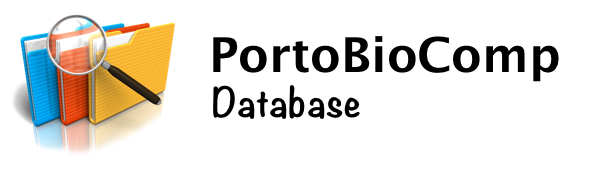selector_manager
Differences
This shows you the differences between two versions of the page.
|
selector_manager [2014/03/10 14:48] nuno [4. Installation] |
selector_manager [2014/03/11 11:35] (current) nuno [1. Introduction] |
||
|---|---|---|---|
| Line 16: | Line 16: | ||
| ### | ### | ||
| ### | ### | ||
| - | In order to overcome this issues we have developed "Selection Manager". This plug-in allows to do common selections on molecules without requiring any prior knowledge regarding the keywords available of VMD. It makes the selection of the atoms simpler and easy for non-expert users. In addition it still allows the insertion of advanced commands but alerts the user for error on the syntax. | + | In order to overcome this issues we have developed "Selection Manager". This plug-in allows to do common selections on molecules without requiring any prior knowledge regarding the keywords available on VMD. It makes the selection of atoms simpler and easy for non-expert users. In addition it still allows the insertion of advanced commands but alerts the user for any error that might exist on the syntax. |
| ### | ### | ||
| ===== 2. ScreenShots ===== | ===== 2. ScreenShots ===== | ||
| - | {{gallery>software:vslab?*&150x150&lightbox}} | + | {{::2014-03-10_02.49.15_pm.png?direct&150|}} {{:software:screen_shot_2014-03-10_at_14.51.33.png?direct&150|}} {{::screen_shot_2014-03-10_at_14.52.55.png?direct&150|}} {{:software:screen_shot_2014-03-10_at_15.03.23.png?direct&150|}} |
| ===== 3. Download ===== | ===== 3. Download ===== | ||
| Line 26: | Line 26: | ||
| <note tip> | <note tip> | ||
| - | * Selector Manager Plug-in : **v1.0** }} | + | * Selector Manager Plug-in : **v1.0** {{:software:selectionmanager.zip| }} |
| Line 35: | Line 35: | ||
| ===== 4. Installation ===== | ===== 4. Installation ===== | ||
| ### | ### | ||
| - | The selector manager plug-in can be installed in any operating systems where VMD words. | + | The selector manager plug-in can be installed in any operating systems where VMD works. |
| + | In order to work the user has to add the following lines to the .vmdrc that can be found on the home directory: | ||
| ### | ### | ||
| + | #### selectionMAnager | ||
| + | lappend auto_path /home/users/nunocerqueira/selectionManager | ||
| + | vmd_install_extension selV "::selV::start" "PortoBioComp/Selection Manager" | ||
| + | ## END | ||
| + | |||
| + | |||
| + | Note: /home/users/nunocerqueira/selectionManager is the directory where the plug-in has been installed. | ||
selector_manager.1394462886.txt.gz · Last modified: 2014/03/10 14:48 by nuno
Page Tools
Except where otherwise noted, content on this wiki is licensed under the following license: CC Attribution-Share Alike 3.0 Unported