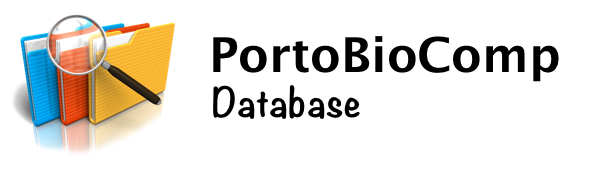compasm
Differences
This shows you the differences between two versions of the page.
|
compasm [2013/10/02 16:35] nuno [1. Introduction] |
compasm [2013/10/03 09:53] (current) nuno [2. ScreenShots] |
||
|---|---|---|---|
| Line 19: | Line 19: | ||
| //CompASM: an Amber-VMD alanine scanning mutagenesis plug-in.//\\ | //CompASM: an Amber-VMD alanine scanning mutagenesis plug-in.//\\ | ||
| J. Ribeiro, N. M. F. S. A. Cerqueira, I. S. Moreira, P. A. Fernandes AND M. J. Ramos \\ | J. Ribeiro, N. M. F. S. A. Cerqueira, I. S. Moreira, P. A. Fernandes AND M. J. Ramos \\ | ||
| - | Theoretical Chemistry Accounts, 2012, 131:1271 | + | Theoretical Chemistry Accounts, 2012, 131:1271\\ |
| [[http://link.springer.com/article/10.1007%2Fs00214-012-1271-2|10.1007/s00214-012-1271-2]]\\ | [[http://link.springer.com/article/10.1007%2Fs00214-012-1271-2|10.1007/s00214-012-1271-2]]\\ | ||
| Line 27: | Line 27: | ||
| ===== 1. Introduction ===== | ===== 1. Introduction ===== | ||
| ### | ### | ||
| - | VolArea is a plug-in of the widely spread molecular graphics software Visual Molecular Dynamics (VMD), which allows the calculation of the volume as well as the surface area of any chemical structure. | + | Protein-protein interactions play a crucial role in molecular recognition and cellular function. Mapping them, provides important insight on how these structures interact and on how to improve or inhibit their binding. |
| ### | ### | ||
| ### | ### | ||
| - | The surface area can be used also to map or calculate the exposed area of the structure to the solvent or to another chemical structure. This is particularly useful to characterize protein:ligand complexes or corresponding binding sites, as well as protein:protein interfaces. The volume algorithm can be used to predict the space occupied by any chemical structure as well as that of cavities, such as tunnels, clefts, etc. | + | CompASM presents here as a very intuitive plug-in for two widely distributed softwares ( AMBER-Visual Molecular Dynamics (VMD)) that allows the user to perform a full Alanine Scanning Mutagenesis (ASM) procedure, requiring only very little user effort. This software is composed by two main packages: the Core and Graphical User Interface (GUI). |
| ### | ### | ||
| ### | ### | ||
| - | Running VolArea only requires a few instructions from the user that are managed by a very intuitive graphical interface. The results of the calculations are presented in two different sections: one is devoted to the surface area of the structure under study and the other to its volume. These values can be analyzed in three different ways: 1. using the VMD graphical interface window 2. in an xy plot and 3. in other softwares by exporting the data in txt format. | + | The CompASM Core section (Amber dependent, VMD independent) contains the main procedures of the ASM algorithm, e.g. Molecular Dynamics Simulation and MMPBSA calculation. It can be launched in a shell command and/or with the “Run” button of the GUI. |
| + | ### | ||
| + | ### | ||
| + | The CompASM GUI section (Amber independent, VMD dependent) turns possible the communication between Amber and VMD. Here, the user can generate the input file and submit it to the CompASM Core automatically, as well as being able to visualize the interfaces and the final results. | ||
| ### | ### | ||
| ===== 2. ScreenShots ===== | ===== 2. ScreenShots ===== | ||
| - | {{gallery>software:compasm:screenshots?*&150x150&lightbox}} | + | {{gallery>software::compasm?*&150x150&lightbox}} |
| Line 53: | Line 56: | ||
| - Install the VMD software ( if you haven't yet installed). | - Install the VMD software ( if you haven't yet installed). | ||
| - | - Extract vmdMagazine.zip file to a directory in the disk. | + | - Download the CompASM package. |
| - | - Once unpacked, we need to let VMD know of this location. To do so, edit your VMD start-up file and add the biopathfinder plugin directory to the auto_path variable (see below). | + | - Uncompress the tar.gz (or .zip) file to your Desktop folder |
| - | - Once this procedure is complete the BioPathFinder plugin can be found at the VMD extensions menu (CompBioComp>>vmdMagazine). | + | - Run the installation program: |
| - | | + | |
| + | |||
| + | Unix OS- Open a shell window and type: | ||
| + | cd | ||
| + | cd Desktop/CompASM | ||
| + | tclsh8.5 install.tcl | ||
| + | |||
| + | |||
| + | Windows- Double-click on the install.tcl file | ||
| + | |||
| + | |||
| + | - Follow the instructions given in the window | ||
| + | - Start VMD. | ||
| + | - Edit amber_run.sh file to a proper sander launch (file containing the command to launch sander tool) | ||
compasm.1380728127.txt.gz · Last modified: 2013/10/02 16:35 by nuno
Page Tools
Except where otherwise noted, content on this wiki is licensed under the following license: CC Attribution-Share Alike 3.0 Unported